STM32C0116-DK
Rev.B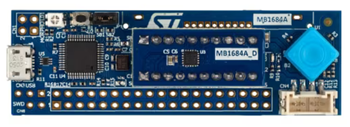
-
Core
Cortex-M0+
-
Debug interface
ST-Link
-
Device
STM32C011F6Ux -
CMSIS Pack
STM32C0116-DK_BSP
STM32C0116-DK Discovery board
Overview
The STM32C0116-DK Discovery kit is a complete demonstration and development platform for STMicroelectronics Arm® Cortex®-M0+ core-based STM32C011F6 microcontroller, with 32 kbyte of flash memory and 6 Kbytes of SRAM.
This Discovery kit features one UFQFPN20 to DIL20 module and allows the user to develop and share applications.
ST-LINK/V2-1 is integrated into the board, as the embedded in-circuit debugger and programmer for the STM32 MCU and USB Virtual COM port bridge.
Getting started
ST-LINK driver installation and firmware upgrade (on Microsoft Windows)
- Download the latest ST-LINK driver.
- Extract the archive and run
dpinst_amd64.exe. Follow the displayed instructions. - Download the latest ST-LINK firmware upgrade.
- Extract the archive and run the
ST-LinkUpgrade.exeprogram. - Connect the board to your PC using a USB cable and wait until the USB enumeration is completed.
- In the ST-Link Upgrade program, press the Device Connect button.
- When the ST-LINK driver is correctly installed, the current ST-LINK version is displayed.
- Press the Yes >>>> button to start the firmware upgrade process.