NUCLEO-WB55RG
Rev.D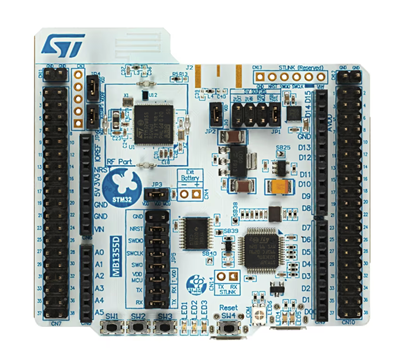
-
Core
Cortex-M4
-
Debug interface
ST-Link
-
Device
STM32WB55RGVx -
CMSIS Pack
NUCLEO-WB55RG_BSP
NUCLEO-WB55RG Nucleo-64 board
Overview
The NUCLEO-WB55RG STM32WB Nucleo-64 board is Bluetooth® Low Energy (BLE) wireless and ultra-low-power device embedding a powerful and ultra-low-power radio compliant with the Bluetooth® Low Energy (BLE) SIG specification v5.2. NUCLEO-WB55RG also offers a radio compliant with IEEE 802.15.4-2011 standard and allows the simple and quick evaluation of STM32WB55xx and STM32WB35xx devices.
The STM32 Nucleo-64 board does not require any separate probe as it integrates the ST-LINK debugger/programmer.
Getting started
ST-LINK driver installation and firmware upgrade (on Microsoft Windows)
- Download the latest ST-LINK driver.
- Extract the archive and run
dpinst_amd64.exe. Follow the displayed instructions. - Download the latest ST-LINK firmware upgrade.
- Extract the archive and run the
ST-LinkUpgrade.exeprogram. - Connect the board to your PC using a USB cable and wait until the USB enumeration is completed.
- In the ST-Link Upgrade program, press the Device Connect button.
- When the ST-LINK driver is correctly installed, the current ST-LINK version is displayed.
- Press the Yes >>>> button to start the firmware upgrade process.