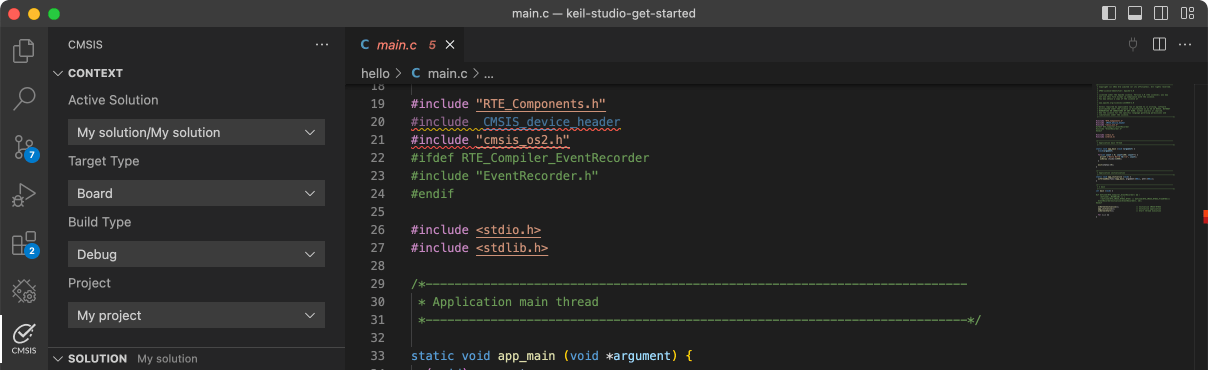TWR-KL43Z48M

-
Core
Cortex-M0+
-
Device
MKL43Z256xxx4
-
CMSIS Pack
TWR-KL43Z48M_BSP
-
cop
µVision AC5The COP Example project is to demonstrate usage of the KSDK cop driver.In this example, after 10 times of refreshing, a timeout reset is generated.Please notice that because COP control registers are write-once only, so the COP_Init function and the COP_Disable function can be called only once after reset.In SystemInit() function which is called in startup code, there is an operation to disable the watchdog if macro DISABLE_WDOG is defined as 0, and by default if the DISABLE_WDOG is not defined, the DISABLE_WDOG is defined as 1. So this example has a special project setting that defines the DISABLE_WDOG macro to 0 so the startup code will skip the disable COP WDOG operation.
Download Pack -
dac_adc
µVision AC5The DAC / ADC demo application demonstrates the use of the DAC and ADC peripherals. This application demonstrates how toconfigure the DAC and set the output on the DAC. This demo also demonstrates how to configure the ADC in 'Blocking Mode'and how to read ADC values.
Download Pack -
dac_basic
µVision AC5The dac_basic example shows how to use DAC module simply as the general DAC converter.When the DAC's buffer feature is not enabled, the first item of the buffer is used as the DAC output data register.The converter would always output the value of the first item. In this example, it gets the value from terminal,outputs the DAC output voltage through DAC output pin.
Download Pack -
dac_buffer_interrupt
µVision AC5The dac_buffer_interrupt example shows how to use DAC buffer with interrupts.When the DAC's buffer feature is enabled, user can benefit from the automation of updating DAC output by hardware/software trigger. As we know, the DAC converter outputs the value of item pointed by current read pointer. Once the buffer is triggered by software or hardware, the buffer's read pointer would move automatically as the work mode is set,like normal (cycle) mode, swing mode, one-time-scan mode or FIFO mode.In this example, it captures the user's type-in operation from terminal and does the software trigger to the buffer.The terminal would also display the log that shows the current buffer pointer's position with buffer events.
Download Pack -
dac_continuous_pit_dma
µVision AC5The demo shows how to use the PIT to generate a DAC trigger and use the DMA to transfer data into DAC buffer.In this example, DAC is first set to normal buffer mode. PIT is as DAC hardware trigger source and DMA would work when DAC read pointer is zero. When run the example, the DAC is triggered by PIT and the read pointer increases by one,every time the trigger occurs. When the read pointer reaches the upper limit, it goes to zero directly in the next trigger event.While read pointer goes to zero, DMA request will be triggered and transfer data into DAC buffer. The user should probethe DAC output with a oscilloscope to see the Half-sine signal.
Download Pack -
dma_memory_to_memory
µVision AC5The DMA memory to memory example is a simple demonstration program that uses the SDK software.It executes one shot transfer from source buffer to destination buffer using the SDK DMA drivers.The purpose of this example is to show how to use the DMA and to provide a simple example fordebugging and further development.
Download Pack -
ecompass
µVision AC5The E-Compass demo application demonstrates the use of the FXOS8700 sensor. The tilt-compensated algorithm calculatesall three angles (pitch, roll, and yaw or compass heading).
Download Pack -
flexio_i2c_interrupt_i2c_transfer
µVision AC5The flexio_i2c_interrupt example shows how to use flexio i2c master driver in interrupt way:In this example, a flexio simulated i2c master connect to an I2C slave.
Download Pack -
flexio_i2c_read_accel_value_transfer
µVision AC5The flexio_i2c_read_accel_value example shows how to use FLEXIO I2C Master driver to communicate with an i2c device: 1. How to use the flexio i2c master driver to read a i2c device who_am_I register. 2. How to use the flexio i2c master driver to write/read the device registers.In this example, the values of three-axis accelerometer print to the serial terminal on PC throughthe virtual serial port on board.
Download Pack -
flexio_i2s_dma_transfer
µVision AC5The flexio_i2s_DMA example shows how to use flexio_i2s driver with DMA:In this example, flexio acts as I2S module to record data from line-in line and playbacks the recorded data at the same time using DMA.
Download Pack