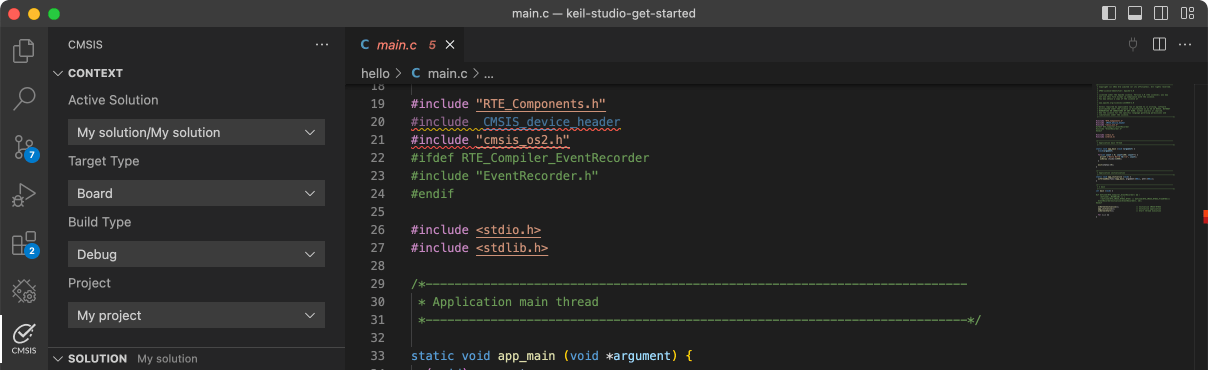TWR-K65F180M

-
Core
Cortex-M4
-
Device
MK65FN2M0xxx18
-
CMSIS Pack
TWR-K65F180M_BSP
-
ftm_quad_decoder
µVision AC6This demo describes the usage of Quad Decoder feature in FTM module, which can be used to count the position of decoder.An external decoder is used to generate the PHA and PHB's signal. These two signals are feed to the FTM pins with Quad Decoder feature (FTMx_QD_PHA and FTMx_QD_PHB). Then, the counter value and direction would be displayed in terminal window predically.
Download Pack -
ftm_quad_decoder_peripheral
µVision AC6This demo describes the usage of Quad Decoder feature in FTM module, which can be used to count the position of decoder.An external decoder is used to generate the PHA and PHB's signal. These two signals are feed to the FTM pins with Quad Decoder feature (FTMx_QD_PHA and FTMx_QD_PHB). Then, the counter value and direction would be displayed in terminal window predically. You can open the mex file with MCUXpresso Config Tool to do further configuration of pin, clock and peripheral.
Download Pack -
ftm_simple_pwm
µVision AC6The FTM project is a simple demonstration program of the SDK FTM driver. It sets up the FTMhardware block to output a center-aligned PWM signal. The PWM dutycycle is periodically updated.On boards that have an LED connected to the FTM pins, the user will see a change in LED brightness.
Download Pack -
ftm_timer
µVision AC6The FTM project is a simple demonstration program of the SDK FTM driver to use FTM as a timer.It sets up the FTM hardware block to trigger an interrupt every 1 millisecond.When the FTM interrupt is triggered a message a printed on the UART terminal.
Download Pack -
gpio_input_interrupt
µVision AC6The GPIO Example project is a demonstration program that uses the KSDK software to manipulate the general-purposeoutputs.The example is supported by the set, clear, and toggle write-only registers for each port output data register. The example uses the software button to control/toggle the LED.
Download Pack -
gpio_led_output
µVision AC6The GPIO Example project is a demonstration program that uses the KSDK software to manipulate the general-purposeoutputs.The example is supported by the set, clear, and toggle write-only registers for each port output data register. The example take turns to shine the LED.
Download Pack -
hello_world
µVision AC6The Hello World demo application provides a sanity check for the new SDK build environments and board bring up. The HelloWorld demo prints the "Hello World" string to the terminal using the SDK UART drivers. The purpose of this demo is toshow how to use the UART, and to provide a simple project for debugging and further development.
Download Pack -
i2c_edma_b2b_transfer_master
µVision AC6The i2c_edma_b2b_transfer_master example shows how to use i2c driver as master to do board to board transfer with EDMA:In this example, one i2c instance as master and another i2c instance on the other board as slave. Master sends a piece of data to slave, and receive a piece of data from slave. This example checks if the data received from slave is correct.
Download Pack -
i2c_edma_b2b_transfer_slave
µVision AC6The i2c_edma_b2b_transfer_slave example shows how to use i2c driver as slave to do board to board transfer with a EDMA master:In this example, one i2c instance as slave and another i2c instance on the other board as master. Master sends a piece of data to slave, and receive a piece of data from slave. This example checks if the data received from slave is correct.
Download Pack -
i2c_interrupt
µVision AC6The i2c_functional_interrupt example shows how to use I2C functional driver to build a interrupt based application:In this example , one i2c instance used as I2C master and another i2c instance used as I2C slave .1. I2C master send data to I2C slave in interrupt . (I2C Slave using interrupt to receive the data)2. I2C master read data from I2C slave in interrupt . (I2C Slave using interrupt to send the data)3. The example assumes that the connection is OK between master and slave, so there's NO error handling code.
Download Pack