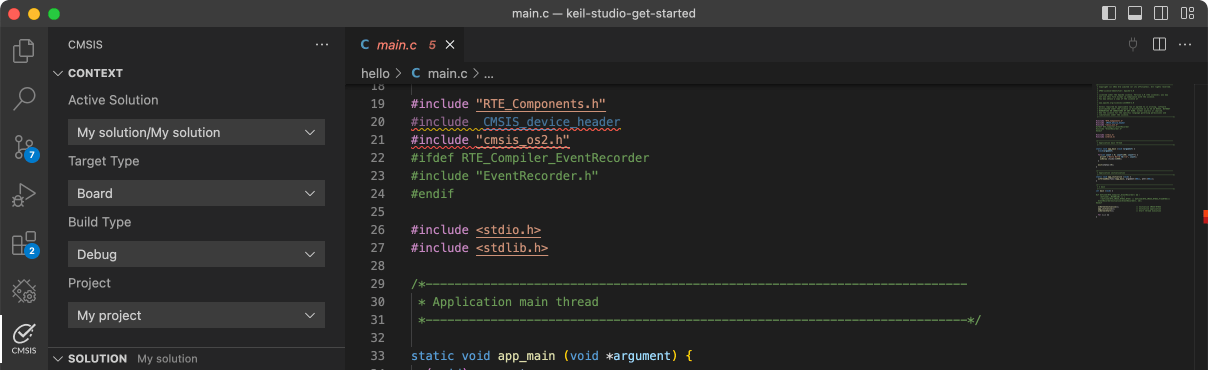TWR-K65F180M

-
Core
Cortex-M4
-
Device
MK65FN2M0xxx18
-
CMSIS Pack
TWR-K65F180M_BSP
-
cmsis_lpuart_interrupt_transfer
µVision AC6CMSIS-Driver defines generic peripheral driver interfaces for middleware making it reusable across a wide range of supported microcontroller devices. The API connects microcontroller peripherals with middleware that implements for example communication stacks, file systems, or graphic user interfaces. More information and usage methord please refer to http://www.keil.com/pack/doc/cmsis/Driver/html/index.html.The cmsis_uart_interrupt_transfer example shows how to use uart cmsis driver in interrupt way:In this example, one uart instance connect to PC through uart, the board willsend back all characters that PC send to the board.Note: The example echo every 8 characters, so input 8 characters every time.
Download Pack -
cmsis_uart_edma_transfer
µVision AC6CMSIS-Driver defines generic peripheral driver interfaces for middleware making it reusable across a wide range of supported microcontroller devices. The API connects microcontroller peripherals with middleware that implements for example communication stacks, file systems, or graphic user interfaces. More information and usage methord please refer to http://www.keil.com/pack/doc/cmsis/Driver/html/index.html.The cmsis_uart_edma_transfer example shows how to use uart cmsis driver with EDMA:In this example, one uart instance connect to PC through uart, the board willsend back all characters that PC send to the board.Note: The example echo every 8 characters, so input 8 characters every time.
Download Pack -
cmsis_uart_interrupt_transfer
µVision AC6CMSIS-Driver defines generic peripheral driver interfaces for middleware making it reusable across a wide range of supported microcontroller devices. The API connects microcontroller peripherals with middleware that implements for example communication stacks, file systems, or graphic user interfaces. More information and usage methord please refer to http://www.keil.com/pack/doc/cmsis/Driver/html/index.html.The cmsis_uart_interrupt_transfer example shows how to use uart cmsis driver in interrupt way:In this example, one uart instance connect to PC through uart, the board willsend back all characters that PC send to the board.Note: The example echo every 8 characters, so input 8 characters every time.
Download Pack -
cmt
µVision AC6The cmt example shows the simplest way to use CMT driver.In this example, the CMT is work as Time mode and used to modulation 11 bit numbers of data.The CMT is configured to generate a 40000hz carrier generator signal through a modulator gateconfigured with different mark/space time period to represent bit 1 and bit 0. The modulated data rate is 9600.Note, The end of cycle interrupt provides a means for the user to reload new mark/space valuesinto the modulator data registers. Modulator data register updates will take effect at the end of the current modulation cycle. The CMT internal down-counter and space period register areupdated at the end of every modulation cycle, irrespective of interrupt handling and the stateof the interrupt. so please make sure the IRQ handler process is shorter than the modulationcycle to ensure the new mark/space counter is prepared before each end of modulation cycle.
Download Pack -
crc
µVision AC6The CRC Example project is a demonstration program that uses the KSDK software to generate checksumsfor an ASCII string. Several CRC protocols are implemented using the CRC driver API.
Download Pack -
dac_adc
µVision AC6The DAC / ADC demo application demonstrates the use of the DAC and ADC peripherals. This application demonstrates how toconfigure the DAC and set the output on the DAC. This demo also demonstrates how to configure the ADC in 'Blocking Mode'and how to read ADC values.
Download Pack -
dac_basic
µVision AC6The dac_basic example shows how to use DAC module simply as the general DAC converter.When the DAC's buffer feature is not enabled, the first item of the buffer is used as the DAC output data register.The converter would always output the value of the first item. In this example, it gets the value from terminal,outputs the DAC output voltage through DAC output pin.
Download Pack -
dac_buffer_interrupt
µVision AC6The dac_buffer_interrupt example shows how to use DAC buffer with interrupts.When the DAC's buffer feature is enabled, user can benefit from the automation of updating DAC output by hardware/software trigger. As we know, the DAC converter outputs the value of item pointed by current read pointer. Once the buffer is triggered by software or hardware, the buffer's read pointer would move automatically as the work mode is set,like normal (cycle) mode, swing mode, one-time-scan mode or FIFO mode.In this example, it captures the user's type-in operation from terminal and does the software trigger to the buffer.The terminal would also display the log that shows the current buffer pointer's position with buffer events.
Download Pack -
dac_continuous_pdb_edma
µVision AC6The demo shows how to use the PDB to generate a DAC trigger and use the DMA to transfer data into DAC buffer.In this example, DAC is first set to normal buffer mode. PDB is as DAC hardware trigger source and DMA would work when DAC read pointer is zero. When run the example, the DAC is triggered by PDB and the read pointer increases by one,every time the trigger occurs. When the read pointer reaches the upper limit, it goes to zero directly in the next trigger event.while read pointer goes to zero, DMA request will be triggered and transfer data into DAC buffer. The user should probethe DAC output with a oscilloscope to see the Half-sine signal.
Download Pack -
dspi_edma_b2b_transfer_master
µVision AC6The dspi_edma_b2b_transfer example shows how to use DSPI driver in edma way:In this example , we need two boards, one board used as DSPI master and another board used as DSPI slave.The file 'dspi_edma_b2b_transfer_master.c' includes the DSPI master code.1. DSPI master send/received data to/from DSPI slave in edma . (DSPI Slave using edma to receive/send the data)
Download Pack