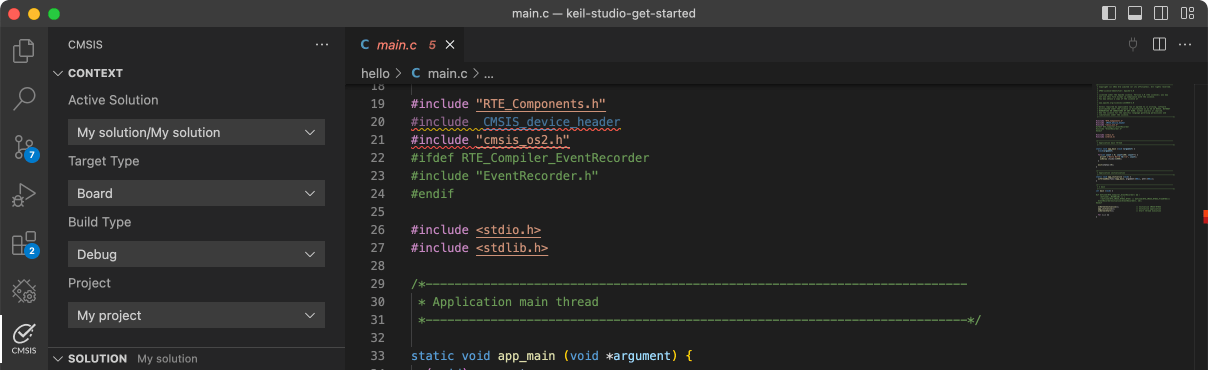MIMXRT1170-EVKB

-
Cores
Cortex-M4
Cortex-M7
-
Device
MIMXRT1176DVMAA -
CMSIS Pack
MIMXRT1170-EVKB_BSP
-
pxp_color_key_cm4
Keil Studio, µVision AC6The PXP color key project shows how to use the AS color key together with the alpha blend. In this example, the AS pixel format is RGB565, the global alpha is used for alpha blend.
Download Pack -
pxp_color_key_cm4
Keil Studio AC6, GCC, IARThe PXP color key project shows how to use the AS color key together with the alpha blend. In this example, the AS pixel format is RGB565, the global alpha is used for alpha blend.
Download Pack -
pxp_color_key_cm7
Keil Studio, µVision AC6The PXP color key project shows how to use the AS color key together with the alpha blend. In this example, the AS pixel format is RGB565, the global alpha is used for alpha blend.
Download Pack -
pxp_color_key_cm7
Keil Studio AC6, GCC, IARThe PXP color key project shows how to use the AS color key together with the alpha blend. In this example, the AS pixel format is RGB565, the global alpha is used for alpha blend.
Download Pack -
pxp_copy_pic_cm4
Keil Studio, µVision AC6The PXP copy_pic project shows how to use the PXP to copy image from one buffer to another buffer.
Download Pack -
pxp_copy_pic_cm4
Keil Studio AC6, GCC, IARThe PXP copy_pic project shows how to use the PXP to copy image from one buffer to another buffer.
Download Pack -
pxp_copy_pic_cm7
Keil Studio, µVision AC6The PXP copy_pic project shows how to use the PXP to copy image from one buffer to another buffer.
Download Pack -
pxp_copy_pic_cm7
Keil Studio AC6, GCC, IARThe PXP copy_pic project shows how to use the PXP to copy image from one buffer to another buffer.
Download Pack -
pxp_fill_rectangle_cm4
Keil Studio, µVision AC6The PXP fill rectangle project shows how to use the PXP to draw a solid rectangle with configured color. If this example runs correctly, you will see the panel filled with red, green and blue in a row.
Download Pack -
pxp_fill_rectangle_cm4
Keil Studio AC6, GCC, IARThe PXP fill rectangle project shows how to use the PXP to draw a solid rectangle with configured color. If this example runs correctly, you will see the panel filled with red, green and blue in a row.
Download Pack