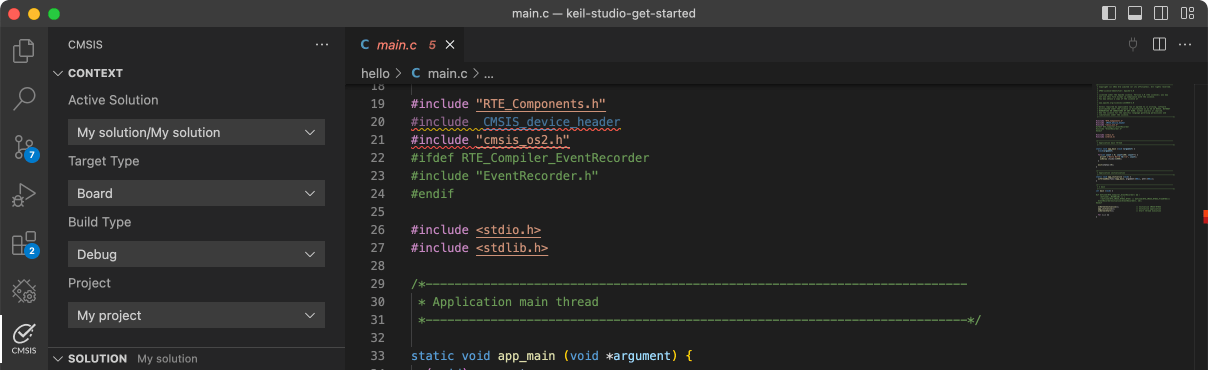LPCXpresso55S69

-
Core
Cortex-M33
-
Device
LPC55S69JBD100 -
CMSIS Pack
LPCXpresso55S69_BSP
-
dma_linked_transfer
Keil Studio AC6, GCC, IARThe DMA linked transfer example is a simple demonstration program that uses the SDK software.It executes a linked transfer from source buffer to destination buffer using the SDK DMA drivers.The purpose of this...See more details in readme document.
Download Pack -
dma_m2m_polling
Keil Studio, µVision AC6The DMA memory to memory example is a simple demonstration program that uses the SDK software.It executes one shot polling transfer from source buffer to destination buffer using the SDK DMA drivers.The purpose of...See more details in readme document.
Download Pack -
dma_m2m_polling
Keil Studio AC6, GCC, IARThe DMA memory to memory example is a simple demonstration program that uses the SDK software.It executes one shot polling transfer from source buffer to destination buffer using the SDK DMA drivers.The purpose of...See more details in readme document.
Download Pack -
dma_memory_to_memory
Keil Studio, µVision AC6The DMA memory to memory example is a simple demonstration program that uses the SDK software.It executes one shot transfer from source buffer to destination buffer using the SDK DMA drivers.The purpose of this...See more details in readme document.
Download Pack -
dma_memory_to_memory
Keil Studio AC6, GCC, IARThe DMA memory to memory example is a simple demonstration program that uses the SDK software.It executes one shot transfer from source buffer to destination buffer using the SDK DMA drivers.The purpose of this...See more details in readme document.
Download Pack -
dma_wrap_transfer
Keil Studio AC6, GCC, IARThe DMA wrap transfer example is a simple demonstration program that uses the SDK software.It executes a wrap transfer from source buffer to destination buffer using the SDK DMA drivers.The purpose of this example is...See more details in readme document.
Download Pack -
dma_wrap_transfer
Keil Studio, µVision AC6The DMA wrap transfer example is a simple demonstration program that uses the SDK software.It executes a wrap transfer from source buffer to destination buffer using the SDK DMA drivers.The purpose of this example is...See more details in readme document.
Download Pack -
erpc_matrix_multiply_rpmsg_cm33_core0
µVision AC6The Multicore eRPC Matrix Multiply project is a simple demonstration program that uses theMCUXpresso SDK software and the Multicore SDK to show how to implement the Remote Procedure Callbetween cores of the multicore system. The primary core (eRPC client) releases the secondary core(eRPC server) from the reset and then the erpcMatrixMultiply() eRPC call is issued to let thesecondary core to perform the multiplication of two randomly generated matrices. The originalmatrices and the result matrix is printed out to the serial console by the primary core. Thematrix multiplication can be issued repeatedly when pressing a SW board button. RPMsg-Lite erpctransport layer is used in this example application.Shared memory usageThis multicore example uses the shared memory for data exchange. The shared memory region isdefined and the size can be adjustable in the linker file. The shared memory region start addressand the size have to be defined in linker file for each core equally. The shared memory startaddress is then exported from the linker to the application.eRPC documentationeRPC specific files are stored in: middleware/multicore_<version>/erpceRPC documentation is stored in: middleware/multicore_<version>/erpc/doceRPC is open-source project stored on github: https://github.com/EmbeddedRPC/erpceRPC documentation can be also found in: http://embeddedrpc.github.io
Download Pack -
erpc_matrix_multiply_rpmsg_cm33_core1
µVision AC6The Multicore eRPC Matrix Multiply project is a simple demonstration program that uses theMCUXpresso SDK software and the Multicore SDK to show how to implement the Remote Procedure Callbetween cores of the multicore system. The primary core (eRPC client) releases the secondary core(eRPC server) from the reset and then the erpcMatrixMultiply() eRPC call is issued to let thesecondary core to perform the multiplication of two randomly generated matrices. The originalmatrices and the result matrix is printed out to the serial console by the primary core. Thematrix multiplication can be issued repeatedly when pressing a SW board button. RPMsg-Lite erpctransport layer is used in this example application.Shared memory usageThis multicore example uses the shared memory for data exchange. The shared memory region isdefined and the size can be adjustable in the linker file. The shared memory region start addressand the size have to be defined in linker file for each core equally. The shared memory startaddress is then exported from the linker to the application.eRPC documentationeRPC specific files are stored in: middleware/multicore_<version>/erpceRPC documentation is stored in: middleware/multicore_<version>/erpc/doceRPC is open-source project stored on github: https://github.com/EmbeddedRPC/erpceRPC documentation can be also found in: http://embeddedrpc.github.io
Download Pack -
erpc_matrix_multiply_rpmsg_rtos_cm33_core0
µVision AC6The Multicore eRPC Matrix Multiply RTOS project is a simple demonstration program that uses theMCUXpresso SDK software and the Multicore SDK to show how to implement the Remote Procedure Callbetween cores of the multicore system. The primary core (eRPC client) releases the secondary core(eRPC server) from the reset and then the erpcMatrixMultiply() eRPC call is issued to let thesecondary core to perform the multiplication of two randomly generated matrices. The originalmatrices and the result matrix is printed out to the serial console by the primary core. Thematrix multiplication can be issued repeatedly when pressing a SW board button. RPMsg-Lite erpctransport layer is used in this example application.Shared memory usageThis multicore example uses the shared memory for data exchange. The shared memory region isdefined and the size can be adjustable in the linker file. The shared memory region start addressand the size have to be defined in linker file for each core equally. The shared memory startaddress is then exported from the linker to the application.eRPC documentationeRPC specific files are stored in: middleware/multicore_<version>/erpceRPC documentation is stored in: middleware/multicore_<version>/erpc/doceRPC is open-source project stored on github: https://github.com/EmbeddedRPC/erpceRPC documentation can be also found in: http://embeddedrpc.github.io
Download Pack