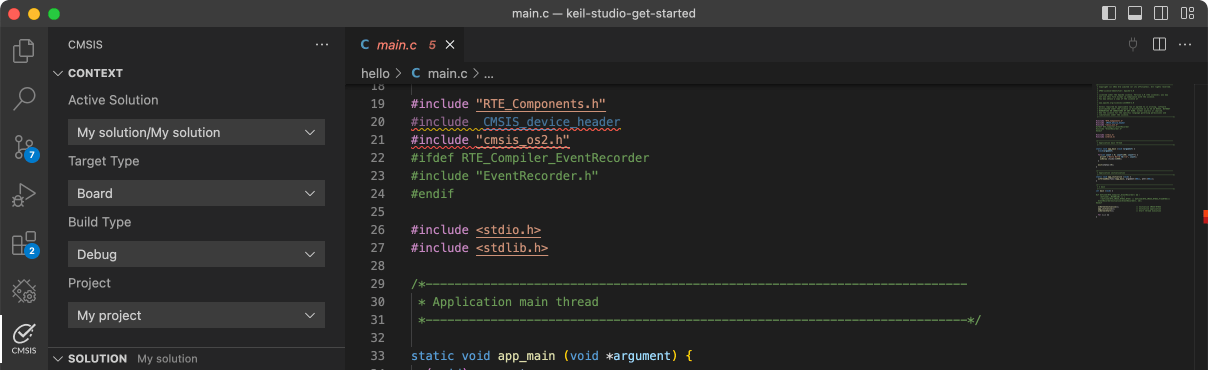LPCXpresso54628
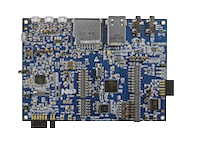
-
Core
Cortex-M4
-
Device
LPC54628J512ET180 -
CMSIS Pack
LPCXpresso54628_BSP
-
keyboard2mouse_freertos
Keil Studio AC6, GCC, IARThis example implements the host and the device, where the one controller works as a host and the other controller works as a device.
Download Pack -
keyboard2mouse_freertos
Keil Studio AC6, GCC, IARThis example implements the host and the device, where the one controller works as a host and the other controller works as a device.
Download Pack -
lcdc_cursor
Keil Studio AC6, GCC, IARThe lcdc_cursor example shows how to use LCD hardware cursor.In this example, a 32x32 cursor is shown. The cursor's position is changed atthe end of every frame.The background is:+++ ++ Red ++ ++ +--+ ++ + + ++ +...See more details in readme document.
Download Pack -
lcdc_tft
Keil Studio AC6, GCC, IARThe lcdc_tft example shows how to use LCD driver to drive TFT panel.In this example, the cursor palette is used. A rectangle is shown in the panel,its color and position are changed every frame.
Download Pack -
lpc_adc_basic
µVision AC6The lpc_adc_basic example shows how to use LPC ADC driver in the simplest way.In this example, the internal temperature sensor is used to created the input analog signal. When user type in any key from the keyboard, the software trigger API is called to start the conversion. Then it polls the conversion sequence A's flag till the conversion is completed. When the conversion is completed, just print the conversion result to terminal.Project Information1.what are ADC conversion sequences? A conversion sequence is a single pass through a series of A/D conversions performed on a selected set of A/D channels. Software can set-up two independent conversion sequences, either of which can be triggered by software or by a transition on one of the hardware triggers. Each sequence can be triggered by a different hardware trigger. One of these conversion sequences is referred to as the A sequence and the other as the B sequence. It is not necessary to employ both sequences. An optional single-step mode allows advancing through the channels of a sequence one at a time on each successive occurrence of a trigger. The user can select whether a trigger on the B sequence can interrupt an already-in-progress A sequence. The B sequence, however, can never be interrupted by an A trigger. 2. How to use software-triggered conversion? There are two ways that software can trigger a conversion sequence: 1. Start Bit: The first way to software-trigger an sequence is by setting the START bit in the corresponding SEQn_CTRL register. The response to this is identical to occurrence of a hardware trigger on that sequence. Specifically, one cycle of conversions through that conversion sequence will be immediately triggered except as indicated above. (In this example, we use this way.) 2. Burst Mode: The other way to initiate conversions is to set the BURST bit in the SEQn_CTRL register. As long as this bit is 1 the designated conversion sequence will be continuously and repetitively cycled through. Any new software or hardware trigger on this sequence will be ignored. Program Flow1.This example demonstrates how to configure the A sequences with polling, assigning one channel with software trigger, you can configure channel via "DEMO_ADC_SAMPLE_CHANNEL_NUMBER". 2.Before configuration of the ADC begins, the ADC is put through a self-calibration cycle. 3.After ADC channels are assigned to each of the sequences, the software trigger is chosen. Setting SEQA_CTRL_START to '1' will trigger sequence A. 4.After ADC channels are assigned to each of the sequences, if the user enters any key via terminal, software trigger will start. 5.Read the corresponding DATAVALID field with polling to judge whether the conversion completes and the result is ready. If the result is ready, the example will printf result information to terminal.
Download Pack -
lpc_adc_basic
Keil Studio AC6, GCC, IARThe lpc_adc_basic example shows how to use LPC ADC driver in the simplest way.In this example, the internal temperature sensor is used to created the input analog signal. When user type in any key from the keyboard,...See more details in readme document.
Download Pack -
lpc_adc_burst
Keil Studio AC6, GCC, IARThe lpc_adc_burst example shows how to use LPC ADC driver with the burst mode.In this example, the internal temperature sensor is used to created the input analog signal.When user type in any key from the keyboard,...See more details in readme document.
Download Pack -
lpc_adc_dma
Keil Studio AC6, GCC, IARThe lpc_adc_dma example shows how to use LPC ADC driver with DMA.In this example, the internal temperature sensor is used to created the input analog signal. When user type in any key from the keyboard, the software...See more details in readme document.
Download Pack -
lpc_adc_interrupt
Keil Studio AC6, GCC, IARThe lpc_adc_interrupt example shows how to use interrupt with LPC ADC driver.In this example, the internal temperature sensor is used to created the input analog signal. When user type in any key from the keyboard,...See more details in readme document.
Download Pack -
lpc_bod
Keil Studio AC6, GCC, IARThe bod example shows how to use LPC BOD(Brown-out detector) in the simplest way. To run this example, user should remove the jumper for the power source selector, and connect the adjustable input voltage to the...See more details in readme document.
Download Pack