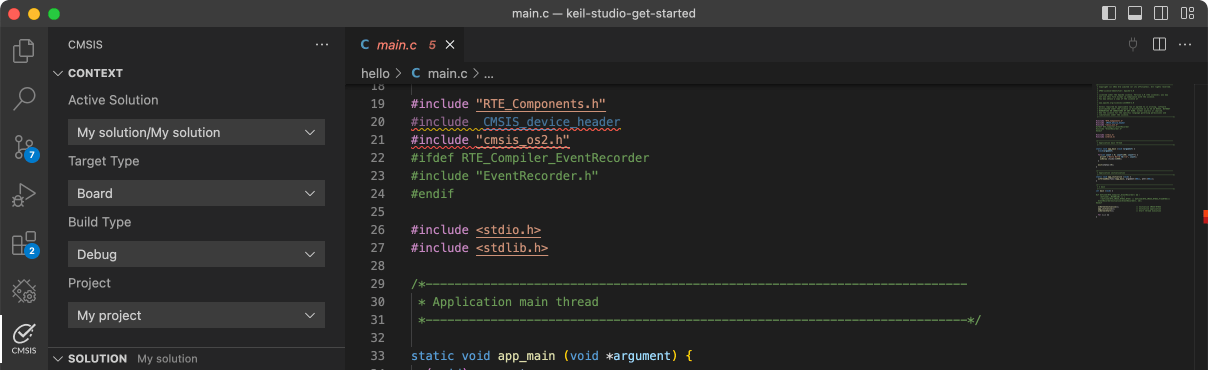LPCXpresso54618

-
Core
Cortex-M4
-
Device
LPC54618J512
-
CMSIS Pack
LPCXpresso54618_BSP
-
lpc_adc_burst
µVision AC6The lpc_adc_burst example shows how to use LPC ADC driver with the burst mode.In this example, the internal temperature sensor is used to created the input analog signal.When user type in any key from the keyboard, the burst mode is enabled. Then the conversion sequence A would be started automatically, till the burst would be disabled in conversion completed ISR. Project Information1.what are ADC conversion sequences? A conversion sequence is a single pass through a series of A/D conversions performed on a selected set of A/D channels. Software can set-up two independent conversion sequences, either of which can be triggered by software or by a transition on one of the hardware triggers. Each sequence can be triggered by a different hardware trigger. One of these conversion sequences is referred to as the A sequence and the other as the B sequence. It is not necessary to employ both sequences. An optional single-step mode allows advancing through the channels of a sequence one at a time on each successive occurrence of a trigger. The user can select whether a trigger on the B sequence can interrupt an already-in-progress A sequence. The B sequence, however, can never be interrupted by an A trigger. 2. How to use software-triggered conversion? There are two ways that software can trigger a conversion sequence: 1. Start Bit: The first way to software-trigger an sequence is by setting the START bit in the corresponding SEQn_CTRL register. The response to this is identical to occurrence of a hardware trigger on that sequence. Specifically, one cycle of conversions through that conversion sequence will be immediately triggered except as indicated above. 2. Burst Mode: The other way to initiate conversions is to set the BURST bit in the SEQn_CTRL register. As long as this bit is 1 the designated conversion sequence will be continuously and repetitively cycled through. Any new software or hardware trigger on this sequence will be ignored. (In this example, we use this way.) 3. What kinds of interrupt do ADC have? There are four interrupts that can be generated by the ADC: • Conversion-Complete or Sequence-Complete interrupts for sequences A and B • Threshold-Compare Out-of-Range Interrupt • Data Overrun Interrupt Any of these interrupt requests may be individually enabled or disabled in the INTEN register. Program Flow1.This example demonstrates how to configure the A sequences with burst mode, you can configure channel via "DEMO_ADC_SAMPLE_CHANNEL_NUMBER". 2.Before configuration of the ADC begins, the ADC is put through a self-calibration cycle. 3.Enable the Conversion-Complete or Sequence-Complete interrupt for sequences A. 4.After ADC channels are assigned to each of the sequences, if the user enters any key via terminal, burst mode will start. 5.When the first conversion completes, the interrupt would be triggered. The ISR will stop the burst mode and print conversion result to terminal.
Download Pack -
lpc_adc_dma
µVision AC6The lpc_adc_dma example shows how to use LPC ADC driver with DMA.In this example, the internal temperature sensor is used to created the input analog signal. When user type in any key from the keyboard, the software trigger API is called to start the conversion. When the ADC conversion is completed, it would trigger the DMA to move the ADC conversion result from ADC conversion data register to user indicated memory. Then the main loop waits for the transfer to be done and print the result to terminal.Project Information1.what are ADC conversion sequences? A conversion sequence is a single pass through a series of A/D conversions performed on a selected set of A/D channels. Software can set-up two independent conversion sequences, either of which can be triggered by software or by a transition on one of the hardware triggers. Each sequence can be triggered by a different hardware trigger. One of these conversion sequences is referred to as the A sequence and the other as the B sequence. It is not necessary to employ both sequences. An optional single-step mode allows advancing through the channels of a sequence one at a time on each successive occurrence of a trigger. The user can select whether a trigger on the B sequence can interrupt an already-in-progress A sequence. The B sequence, however, can never be interrupted by an A trigger. 2. How to use software-triggered conversion? There are two ways that software can trigger a conversion sequence: 1. Start Bit: The first way to software-trigger an sequence is by setting the START bit in the corresponding SEQn_CTRL register. The response to this is identical to occurrence of a hardware trigger on that sequence. Specifically, one cycle of conversions through that conversion sequence will be immediately triggered except as indicated above. (In this example, we use this way.) 2. Burst Mode: The other way to initiate conversions is to set the BURST bit in the SEQn_CTRL register. As long as this bit is 1 the designated conversion sequence will be continuously and repetitively cycled through. Any new software or hardware trigger on this sequence will be ignored. 3. How to use DMA to work with ADC? The sequence-A or sequence-B conversion/sequence-complete interrupts may also be used to generate a DMA trigger. To trigger a DMA transfer, the same conditions must be met as the conditions for generating an interrupt. Remark: If the DMA is used, the ADC interrupt must be disabled in the NVIC. Program Flow1.This example demonstrates how to configure the A sequences with interrupt, assigning one channel with software trigger, you can configure channel via "DEMO_ADC_SAMPLE_CHANNEL_NUMBER". 2.Before configuration of the ADC begins, the ADC is put through a self-calibration cycle. 3.Configure the DMA and DMAMUX to work with ADC sequences.4.Enable the Conversion-Complete or Sequence-Complete DMA for sequences A. 5.After ADC channels are assigned to each of the sequences, if the user enters any key via terminal, software trigger will start. 6.When the conversion completes, the DMA would be requested.7.When the DMA transfer completes, DMA will trigger a interrupt. ISR would set the "bDmaTransferDone" to 'true'. Then main function will print conversion result to terminal.
Download Pack -
lpc_adc_interrupt
µVision AC6The lpc_adc_interrupt example shows how to use interrupt with LPC ADC driver.In this example, the internal temperature sensor is used to created the input analog signal. When user type in any key from the keyboard, the software trigger API is called to start the conversion. Then it polls the flag variable which would be asserted when the conversion completed ISR is executed. Then just print the conversion result to terminal.Project Information1.what are ADC conversion sequences? A conversion sequence is a single pass through a series of A/D conversions performed on a selected set of A/D channels. Software can set-up two independent conversion sequences, either of which can be triggered by software or by a transition on one of the hardware triggers. Each sequence can be triggered by a different hardware trigger. One of these conversion sequences is referred to as the A sequence and the other as the B sequence. It is not necessary to employ both sequences. An optional single-step mode allows advancing through the channels of a sequence one at a time on each successive occurrence of a trigger. The user can select whether a trigger on the B sequence can interrupt an already-in-progress A sequence. The B sequence, however, can never be interrupted by an A trigger. 2. How to use software-triggered conversion? There are two ways that software can trigger a conversion sequence: 1. Start Bit: The first way to software-trigger an sequence is by setting the START bit in the corresponding SEQn_CTRL register. The response to this is identical to occurrence of a hardware trigger on that sequence. Specifically, one cycle of conversions through that conversion sequence will be immediately triggered except as indicated above. (In this example, we use this way.) 2. Burst Mode: The other way to initiate conversions is to set the BURST bit in the SEQn_CTRL register. As long as this bit is 1 the designated conversion sequence will be continuously and repetitively cycled through. Any new software or hardware trigger on this sequence will be ignored. 3. What kinds of interrupt do ADC have? There are four interrupts that can be generated by the ADC: • Conversion-Complete or Sequence-Complete interrupts for sequences A and B • Threshold-Compare Out-of-Range Interrupt • Data Overrun Interrupt Any of these interrupt requests may be individually enabled or disabled in the INTEN register. Program Flow1.This example demonstrates how to configure the A sequences with interrupt, assigning one channel with software trigger, you can configure channel via "DEMO_ADC_SAMPLE_CHANNEL_NUMBER". 2.Before configuration of the ADC begins, the ADC is put through a self-calibration cycle. 3.Enable the Conversion-Complete or Sequence-Complete interrupt for sequences A. 4.After ADC channels are assigned to each of the sequences, if the user enters any key via terminal, software trigger will start. 5.When the conversion completes, the interrupt would be triggered. The ISR will print conversion result to terminal.
Download Pack -
mcan_interrupt_transfer
µVision AC6The mcan_interrupt example shows how to use MCAN driver in none-blocking interrupt way:In this example, 2 boards are connected through CAN bus. Endpoint A(board A) send a CAN Message toEndpoint B(board B) when users press space key in terminal. Endpoint B receives the message, printsthe message content to terminal and echoes back the message. Endpoint A will increase the receivedmessage and wait for the next transmission the users initiate.
Download Pack -
mcan_loopback
µVision AC6The mcan_loopback example shows how to use the loopback test mode to debug your CAN Bus design:To demonstrate this example, only one board is needed. The example will config Tx Buffer to sendand Rx Fifo to receive. After that, the example will send a CAN Message throuth internal loopbackinterconnect and print out the Message payload to the terminal.
Download Pack -
mrt_example
µVision AC6The MRT project is a simple demonstration program of the SDK MRT driver. It sets up the MRThardware block to trigger a periodic interrupt after every 250 milliseconds. When the PIT interrupt is triggereda message a printed on the UART terminal and an LED is toggled on the board.
Download Pack -
otp
µVision AC6The OTP example project is a demonstration program that uses the KSDK software to access OTP ROM API.It just prints the version of API at the moment.
Download Pack -
pint_pattern_match
µVision AC6This example shows how to use SDK drivers to use the Pin interrupt & pattern match peripheral.
Download Pack -
pint_pin_interrupt
µVision AC6This example shows how to use SDK drivers to use the Pin interrupt & pattern match peripheral.
Download Pack -
power_manager_lpc
µVision AC6The power_manager_lpc application shows the usage of normal power mode control APIs for entering the three kinds of low power mode: Sleep mode, Deep Sleep mode and Sleep Power Down mode. When the application runs to each low power mode, the device would cut off the power for specific modules to save energy. The device can be also waken up by prepared wakeup source from external event. Tips: This demo is to show how the various power mode can switch to each other. However, in actual low power use case, to save energy and reduce the consumption even more, many things can be done including: - Disable the clock for unnecessary module during low power mode. That means, programmer can disable the clocks before entering the low power mode and re-enable them after exiting the low power mode when necessary. - Disable the function for unnecessary part of a module when other part would keep working in low power mode. At the most time, more powerful function means more power consumption. For example, disable the digital function for the unnecessary pin mux, and so on. - Set the proper pin state (direction and logic level) according to the actual application hardware. Otherwise, the pin cirrent would be activied unexpectedly waste some energy. - Other low power consideration based on the actual application hardware. - In order to meet typedef power consumption of DateSheet manual, Please configure MCU under the following conditions. 鈥?Configure all pins as GPIO with pull-up resistor disabled in the IOCON block. 鈥?Configure GPIO pins as outputs using the GPIO DIR register. 鈥?Write 1 to the GPIO CLR register to drive the outputs LOW. 鈥?All peripherals disabled.
Download Pack