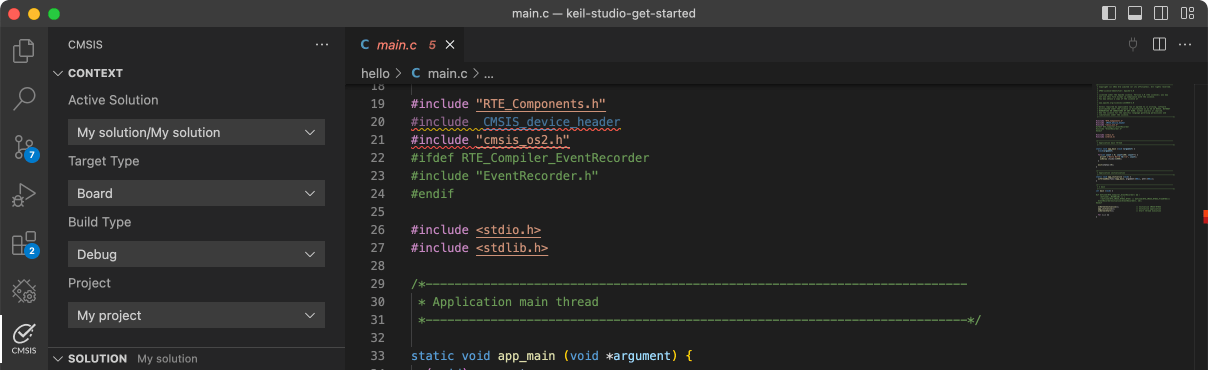LPCXpresso54114

-
Cores
Cortex-M4
Cortex-M0+
-
Device
LPC54114J256
-
CMSIS Pack
LPCXpresso54114_BSP
-
mailbox_interrupt_cm4
µVision AC6The mailbox_interrupt example shows how to use mailbox to exchange message.In this example:The core 0(CM4) writes value to mailbox for Core 1(CM0+), it causes mailbox interrupton CM0+ side. CM0+ reads value from mailbox increments and writes it to mailbox registerfor CM4, it causes mailbox interrupt on CM4 side. CM4 reads value from mailbox incrementsand writes it to mailbox register for CM0 again.
Download Pack -
mailbox_mutex_cm0plus
µVision AC6The mailbox_mutex example shows how to use mailbox mutex.In this example:The core 0 sends address of shared variable to core 1 by mailbox.Both cores trying to get mutex in while loop, after that updates shared variableand sets mutex, to allow access other core to shared variable.
Download Pack -
mailbox_mutex_cm4
µVision AC6The mailbox_mutex example shows how to use mailbox mutex.In this example:The core 0 sends address of shared variable to core 1 by mailbox.Both cores trying to get mutex in while loop, after that updates shared variableand sets mutex, to allow access other core to shared variable.
Download Pack -
mrt_example
µVision AC6The MRT project is a simple demonstration program of the SDK MRT driver. It sets up the MRThardware block to trigger a periodic interrupt after every 250 milliseconds. When the PIT interrupt is triggereda message a printed on the UART terminal and an LED is toggled on the board.
Download Pack -
pint_pattern_match
µVision AC6This example shows how to use SDK drivers to use the Pin interrupt & pattern match peripheral.
Download Pack -
rtc_example
µVision AC6The RTC project is a simple demonstration program of the SDK RTC driver. It sets up the RTChardware block to trigger an alarm after a user specified time period. The test will set the currentdate and time to a predefined value. The alarm will be set with reference to this predefined dateand time.
Download Pack -
sctimer_16bit_counter
µVision AC6The SCTimer 16-bit counter project is a demonstration program of the SDK SCTimer driver operation when using the SCTimer counteras two 16-bit counters.The example toggles an output per counter when a match occurs.
Download Pack -
sctimer_multi_state_pwm
µVision AC6The SCTImer multi-state project is a demonstration program of the SCTimer state machine. It shows how to set up events to be triggered in a certain stateand transitioning between states.State 0 has 2 events that generate a PWM signal, it also has an event linked to an input signal to transition to State 1.State 1 has 4 events that generate 2 PWM signals, it also has an event linked to an input signal to transition to State 0.
Download Pack -
spi_dma_b2b_transfer_master
µVision AC6The spi_dma_b2b_transfer_master example shows how to use driver API to transfer in DMA way. In this example, one spi instance as master and another spi instance on the other board as slave. Master sends a piece of data to slave, and receive a piece of data from slave. This example checksif the data received from slave is correct. This example needs to work with spi_dma_b2b_transfer_slave example.Note: This example will run in master mode, please prepare another board for slave, and the slave board should be started first.Project Information1.How to set the baudrate of SPI? The baudrate of SPI is easy to set, just make sure the source clock of SPI.
Download Pack -
spi_half_duplex_int_slave
µVision AC6The spi_half_duplex_int_transfer_slave example shows how to receive and transmit data to master board.Notice: The SPI slave of this example uses interrupt mode. The data transfer size(not buffer size) is twice ofthe master's transfer size. The first half of the transmission will receive data, and the second half will senddata back to master, so the address of the receive buffer is &rxDataPolling[64].In this example, one spi instance as slave and another spi instance on the other board as master. Master sends a piece of data to slave, and receive a piece of data from slave. This example checks if the data received from master is correct. And slave will print what it received.
Download Pack