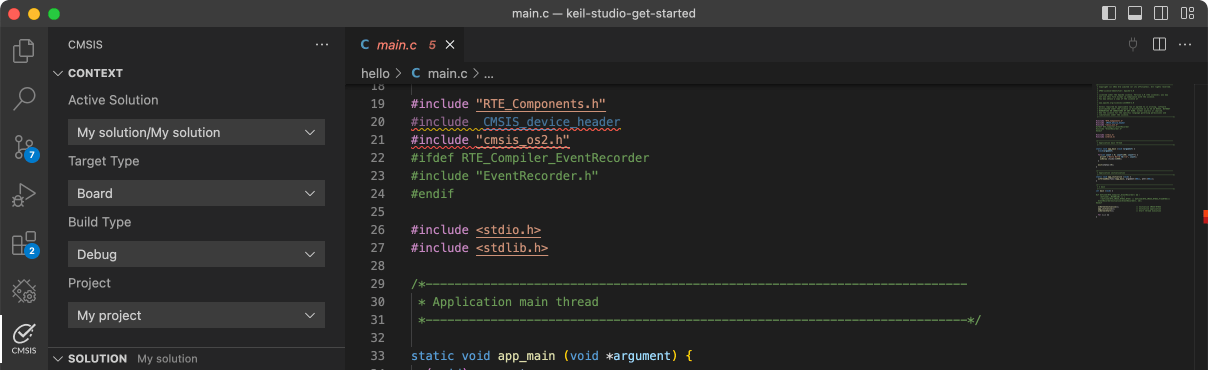FRDM-KL43Z

-
Core
Cortex-M0+
-
Device
MKL43Z256xxx4
-
CMSIS Pack
FRDM-KL43Z_BSP
-
adc16_continuous_dma
µVision AC6The ADC16 continuous DMA demo application demonstrates the usage of the ADC and DMA peripheral while in a continuous mode. TheADC16 is first set to continuous mode. In continuous convert configuration, only the initial rising-edge to launch continuous conversions isobserved, and until conversion is aborted, the ADC16 continues to do conversions on the same SCn register that initiated the conversion. DMA request will be asserted during an ADC16 conversion complete event noted when any of the SC1n[COCO] flags is asserted. DMA will transferADC16 results to memory and if users press any key, demo will average ADC16 results stored in memory and print average on the terminal.
Download Pack -
adc16_interrupt
µVision AC6The adc16_interrupt example shows how to use interrupt with ADC16 driver.In this example, user should indicate a channel to provide a voltage signal (can be controlled by user) as the ADC16'ssample input. When running the project, typing any key into debug console would trigger the conversion. ADC interrupt would be asserted once the conversion is completed. In ADC ISR, the conversion completed flag would be cleared by reading the conversion result value. Also, the conversion result value is stored, and the ISR counter is increased. These information would be printed when the execution return to the main loop.The point is that the ADC16 interrupt configuration is set when configuring the ADC16's conversion channel. When in software trigger mode, the conversion would be launched by the operation of configuring channel, just like writing aconversion command. So if user wants to generate the interrupt every time the conversion is completed, the channel's configuration with enabling interrupt setting would be used for each conversion.
Download Pack -
adc16_low_power
µVision AC6The ADC Low Power demo application demonstrates the usage of the ADC peripheral while in a low power mode. Themicrocontroller is first set to very low power stop (VLPS) mode. Every 500 ms, an interrupt wakes up the ADC module andreads the current temperature of the microcontroller. While the temperature remains within boundaries, both LEDs are on.If the core temperature is higher or lower than average, the LEDs change state respectively.
Download Pack -
adc16_low_power_async_dma
µVision AC6The ADC Low Power Async DMA demo application demonstrates the usage of the ADC and DMA peripheral while in a low power mode. Themicrocontroller is first set to very low power stop (VLPS) mode. Every 100 ms, low power timer trigger the ADC module convertvalue on ADC channel. After 16 times(1,6s) the DMA transfer finish interrupt wake up the CPU to process sampled data, print result touser and toggle LED.
Download Pack -
adc16_polling
µVision AC6The adc16_polling example shows the simplest way to use ADC16 driver.In this example, user should indicate a channel to provide a voltage signal (can be controlled by user) as the ADC16'ssample input. When running the project, typing any key into debug console would trigger the conversion. The execution would check the conversion completed flag in loop until the flag is asserted, which means the conversion is completed. Then read the conversion result value and print it to debug console.Note, the default setting of initialization for the ADC converter is just an available configuration. User can changethe configuration structure's setting in application to fit the special requirement.The auto-calibration is not essential but strongly recommended. It can help to adjust the converter itself and improvethe ADC16's performance.
Download Pack -
bubble
µVision AC6The bubble level demo demonstrates basic usage of the on-board accelerometer to implement a bubble level. A bubble level utilizes two axes to visually show deviation from a level plane (0 degrees) on a given axis.
Download Pack -
cmp_interrupt
µVision AC6The CMP interrupt Example shows how to use interrupt with CMP driver.In this example, user should indicate an input channel to capture a voltage signal (can be controlled by user) as the CMP's positive channel input. On the negative side, the internal 6-bit DAC is used to generate the fixed voltage abouthalf value of reference voltage.When running the project, change the input voltage of user-defined channel, then the comparator's output would changebetween logic one and zero when the user-defined channel's voltage crosses the internal DAC's value. The change ofcomparator's output would generate the falling and rising edge events with their interrupts enabled. When any CMP interrupt happens, the CMP's ISR would turn on the LED light if detecting the output's rising edge, or turn off it whendetecting the output's falling edge.
Download Pack -
cmp_polling
µVision AC6The CMP polling Example shows the simplest way to use CMP driver and help user with a quick start.In this example, user should indicate an input channel to capture a voltage signal (can be controlled by user) as the CMP's positive channel input. On the negative side, the internal 6-bit DAC is used to generate the fixed voltage abouthalf value of reference voltage.When running the project, change the input voltage of user-defined channel, then the comparator's output would changebetween logic one and zero when the user's voltage crosses the internal DAC's value. The endless loop in main() functionwould detect the logic value of comparator's output, and change the LED. The LED would be turned on when the compareoutput is logic one, or turned off when zero.
Download Pack -
cmsis_i2c_dma_b2b_transfer_master
µVision AC6CMSIS-Driver defines generic peripheral driver interfaces for middleware making it reusable across a wide range of supported microcontroller devices. The API connects microcontroller peripherals with middleware that implements for example communication stacks, file systems, or graphic user interfaces. More information and usage methord please refer to http://www.keil.com/pack/doc/cmsis/Driver/html/index.html.The cmsis_i2c_dma_b2b_transfer_master example shows how to use i2c driver as master to do board to board transfer with DMA:In this example, one i2c instance as master and another i2c instance on the other board as slave. Master sends a piece of data to slave, and receive a piece of data from slave. This example checks if the data received from slave is correct.
Download Pack -
cmsis_i2c_dma_b2b_transfer_slave
µVision AC6CMSIS-Driver defines generic peripheral driver interfaces for middleware making it reusable across a wide range of supported microcontroller devices. The API connects microcontroller peripherals with middleware that implements for example communication stacks, file systems, or graphic user interfaces. More information and usage methord please refer to http://www.keil.com/pack/doc/cmsis/Driver/html/index.html.The cmsis_i2c_dma_b2b_transfer_slave example shows how to use i2c driver as slave to do board to board transfer with a DMA master:In this example, one i2c instance as slave and another i2c instance on the other board as master. Master sends a piece of data to slave, and receive a piece of data from slave. This example checks if the data received from slave is correct.
Download Pack